 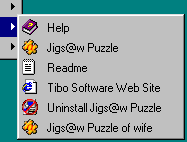 Only for power
users!!!: On your computer you
can make profiles for your relatives or
yourself (if Store Room is too small for
you). Only for power
users!!!: On your computer you
can make profiles for your relatives or
yourself (if Store Room is too small for
you).
- Create a new shortcut of Jigs@w
Puzzle.
Move your mouse on the Jigs@w Puzzle item in the
Windows Start menu. Press the right mouse button (to
open a context menu). Click on "Create
shortcut" (or similar). A new shortcut Jigs@w Puzzle
(2) has been created in the
Start menu.
- Rename the shortcut.
Move your mouse on the Jigs@w Puzzle item in the
Windows Start menu. Press the right mouse button (to
open a context menu). Click on "Rename" and rename
it to "Jigs@w Puzzle - new edition".
- In properties of the shortcut add into the
Target box -path your new path.
Move your mouse on the Jigs@w Puzzle item in the
Windows Start menu. Press the right mouse button (to
open a context menu). Click on "Properties" and in
the "Target" box add "-path c:\newedition" at the
end of the line. There should be:
"C:\Program Files\Jigs@w Puzzle\jpuzzle.exe" -path
c:\newedition
Click OK.
Puzzles of the new edition will be stored in the
"c:\newedition"
directory.
From the Start menu start the game via the new
shortcut ("Jigs@w Puzzle - new edition"). The Store Room
will be empty. You can create more such shortcuts.
Note: Do not copy the puzzles from the
default directory to the new directory.
If you would complete a puzzle than the
same puzzle would be completed also in
the other profile.
  We would truly
appreciate a link from your web site to
our web site so that your visitors may
use our product. See
for full details. We would truly
appreciate a link from your web site to
our web site so that your visitors may
use our product. See
for full details.
|